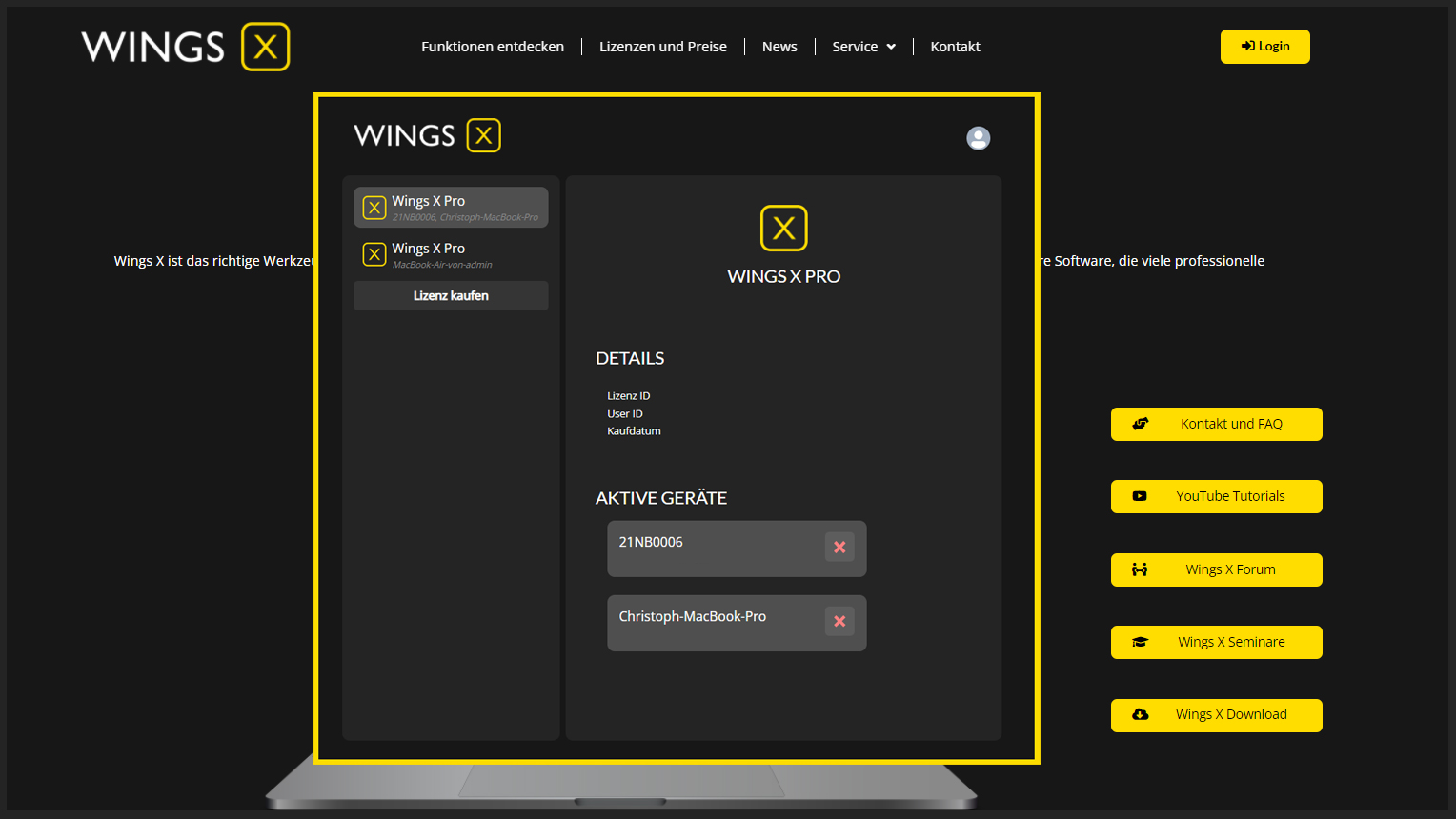
Online license manager - no hardware dongle
Wings X can be operated on up to two devices at the same time. It doesn’t matter whether it’s a PC or MAC. Your license is activated via the Internet. The previously used USB dongle is completely eliminated. You can easily manage your devices and licenses using a license manager.
The license is acquired through a one-time purchase. No subscription model!

Speaker Support
The speaker support technology allows you to elegantly combine fully voiced sequences with completely individually controlled passages. For example, you can call up a few images with the push of a button on the remote control and comment on them live. The next time you press a button, you start a short passage set to music that runs absolutely perfectly and in sync with the beat of the music.
The show then lingers on a picture in which you again describe interesting experiences live. You can fade the next images at the touch of a button. You are completely relaxed because you always determine the time of the next picture change yourself using the remote control.
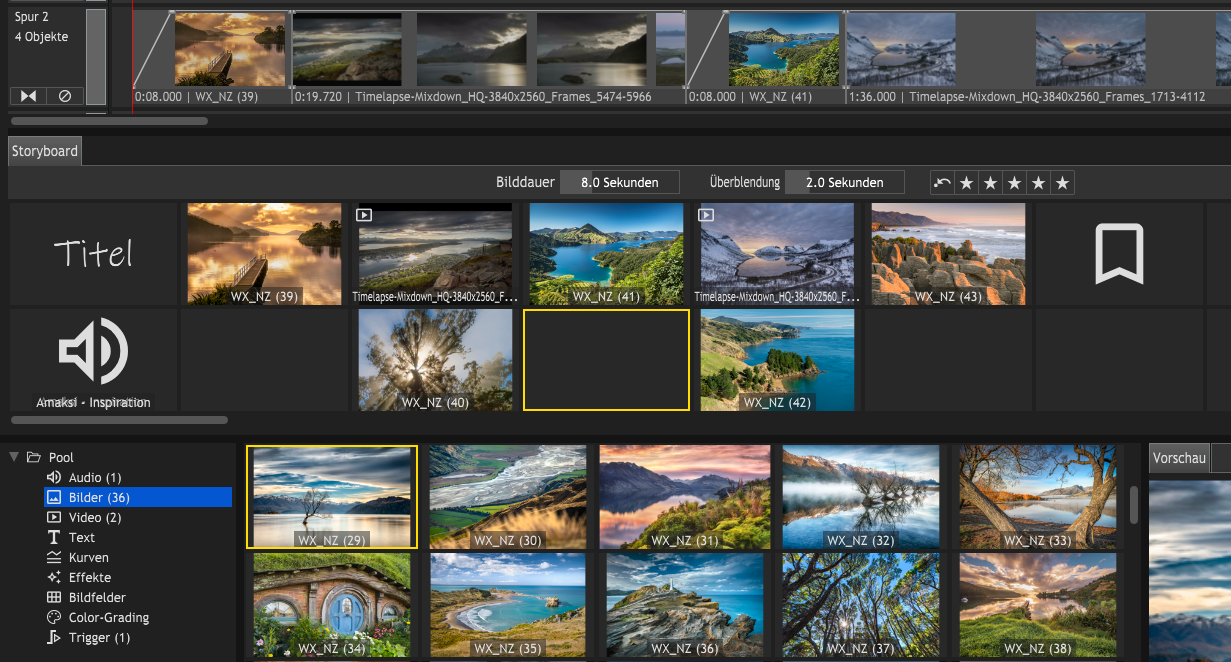
Storyboard
The storyboard is the creative interface between the objects in the media pool and the live show in your Wings X timeline. This feature helps you design the basic concept of your presentation. Arrange any media freely on the storyboard’s lightboard surface to create the perfect sequence for a show sequence. Use placeholders, notes, evaluation and comparison techniques to find the most suitable images for your multimedia show from thousands of images in the media pool as efficiently as possible and use them in the timeline in the next step.
Build a clear control panel in the storyboard for your trigger commands. This means you always have full control and overview of all your chapter jumps and other programmed trigger commands.

Animation
A special highlight in Wings X is the animation function, which you can use to create and animate travel routes, among other things. Place an animation object on a universal track of the timeline to draw a route as a vector-based line over an image or video.
All points on this line can be labeled individually and of course the line can be designed in terms of type and color. When the show is playing, the route appears starting at the starting point and running to the destination point.
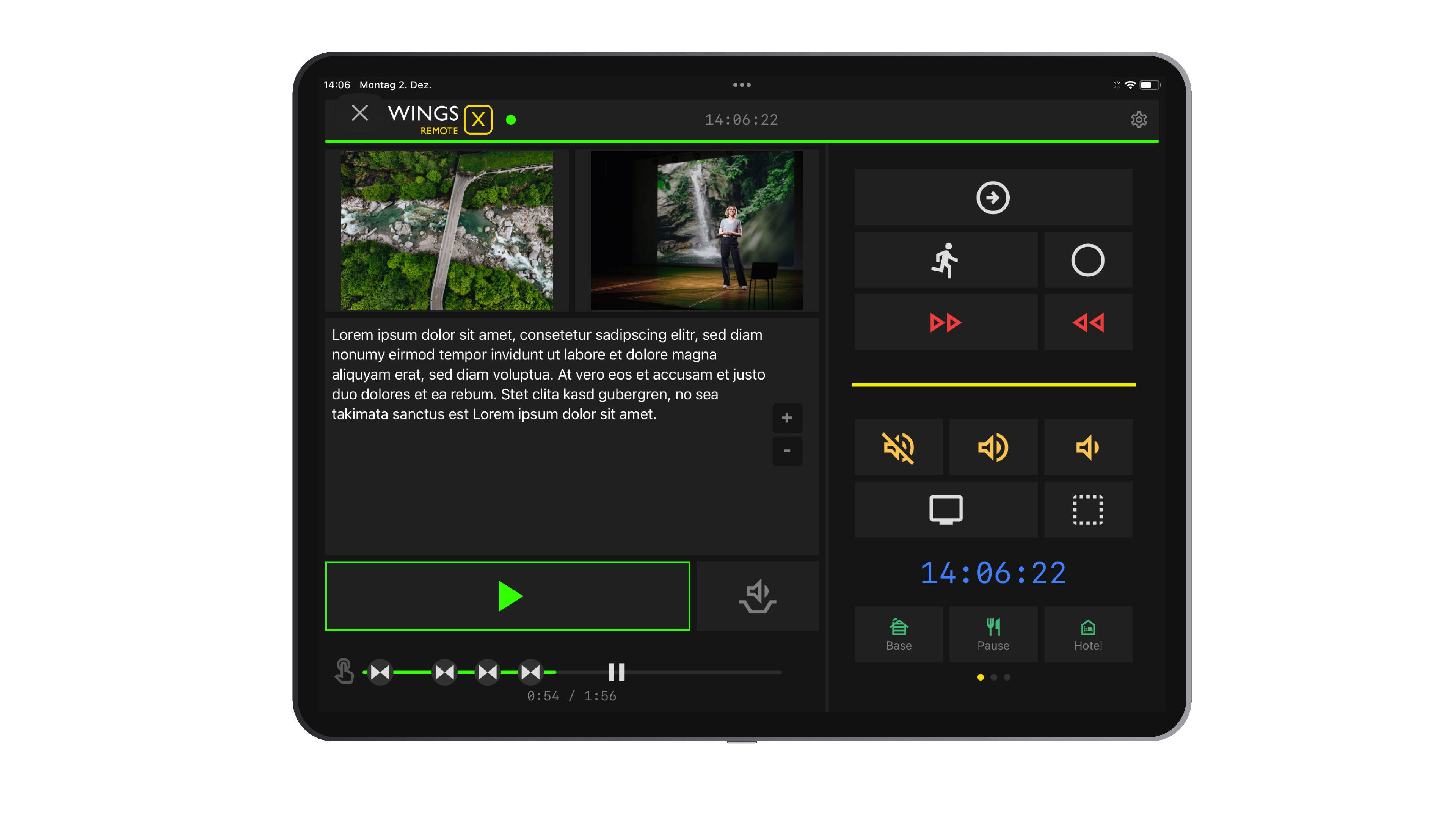
Wings X Remote
Wings X Remote is an HTML-based application for remote control of Wings X. It runs on practically all devices such as smartphones and tablets that have an HTML browser.
The interface is adaptive and adapts to the different sizes and formats of the displays. The connection can be established via WLAN or LAN. Wings X Remote is optimally tailored to the live presenter
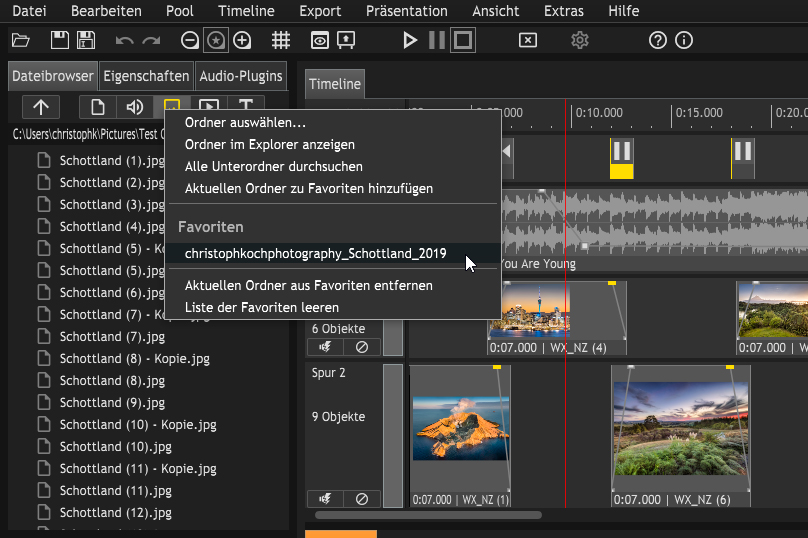
Media file browser
Wings X provides the user with a file browser with tabs for every type of media (audio, images, video, text). This completely replaces the Explorer/Finder and makes working with media much easier. Thanks to file filters, favorites lists, subfolder searches and other functions, you can quickly insert the media stored on your hard drive into the Wings X media pool.
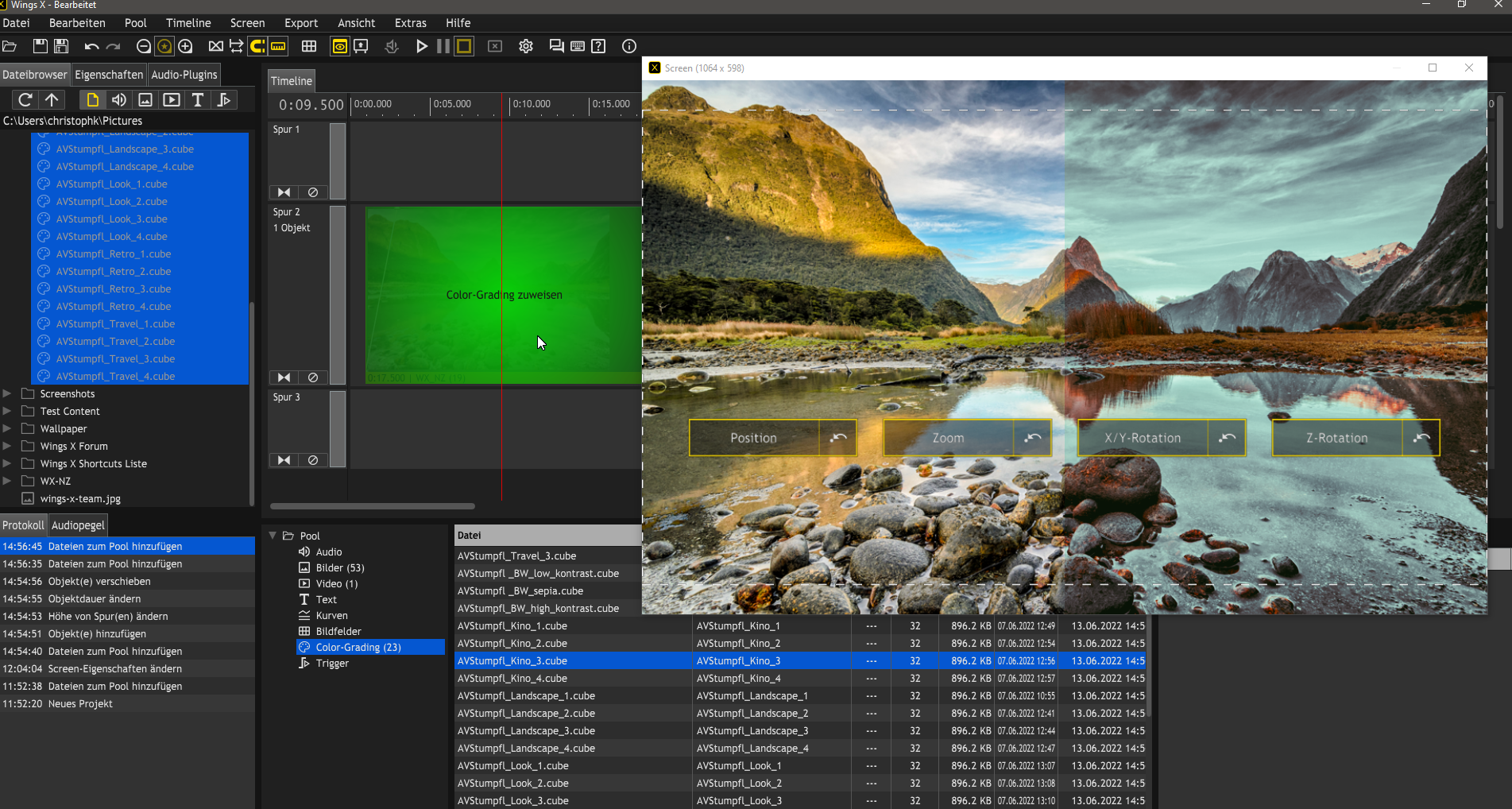
Color grading function (LUTs)
Wings X offers the option of applying so-called LUTs (LookUp Tables) to your videos and images. LUTs are a type of color filter that allows you to change the colors in an image or video.
Using the information provided in the LUT file, Wings X automatically makes adjustments to the gamma, contrast, saturation, luminance and hue of your video. This means you can easily change a video to your liking without having to switch to another program for separate color grading of your videos.
Simply put, LUTs are powerful tools that help you match the colors of your images and videos.
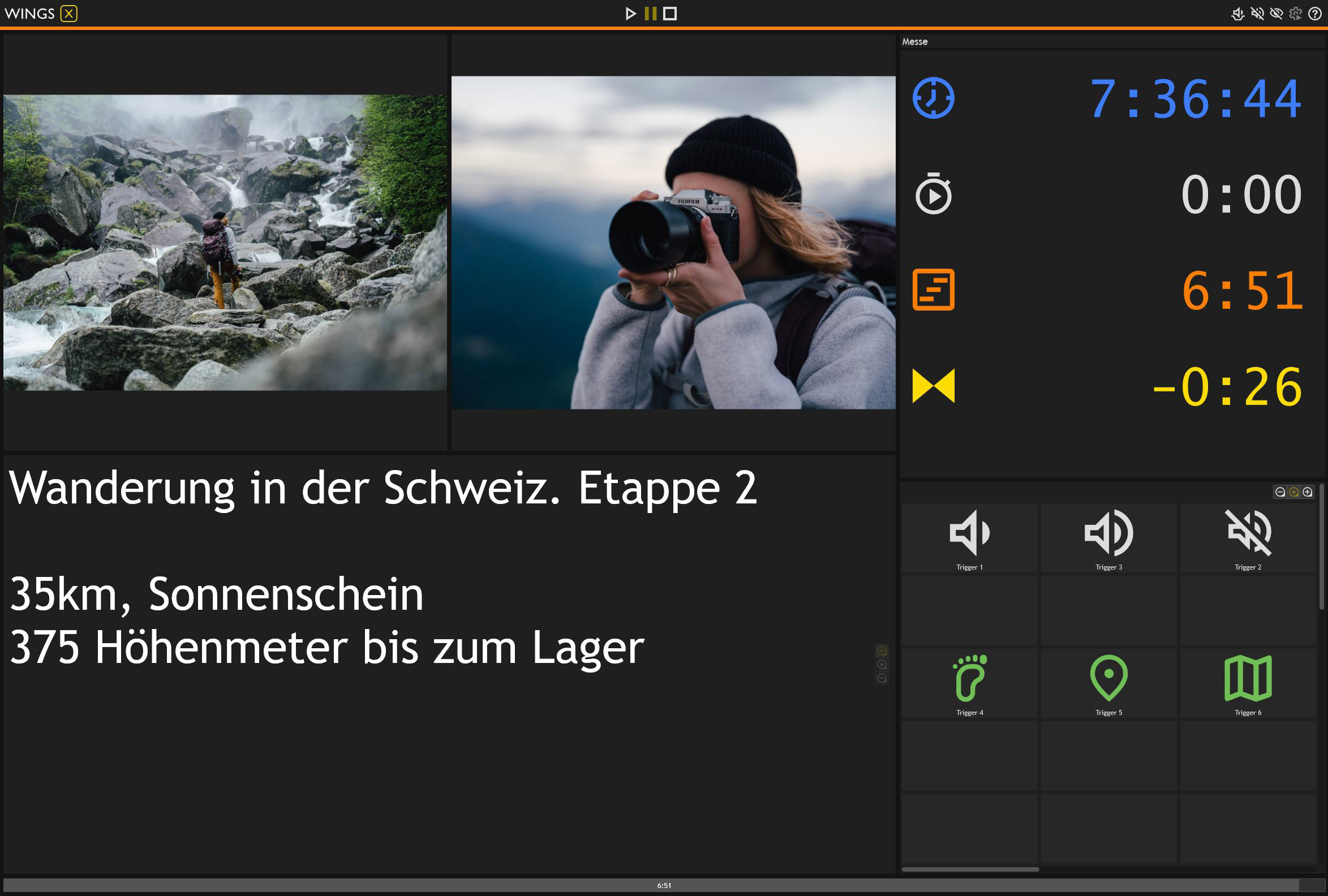
Speaker view
The speaker view summarizes the most important information of the show for the speaker and displays it in a reduced view in a separate window.
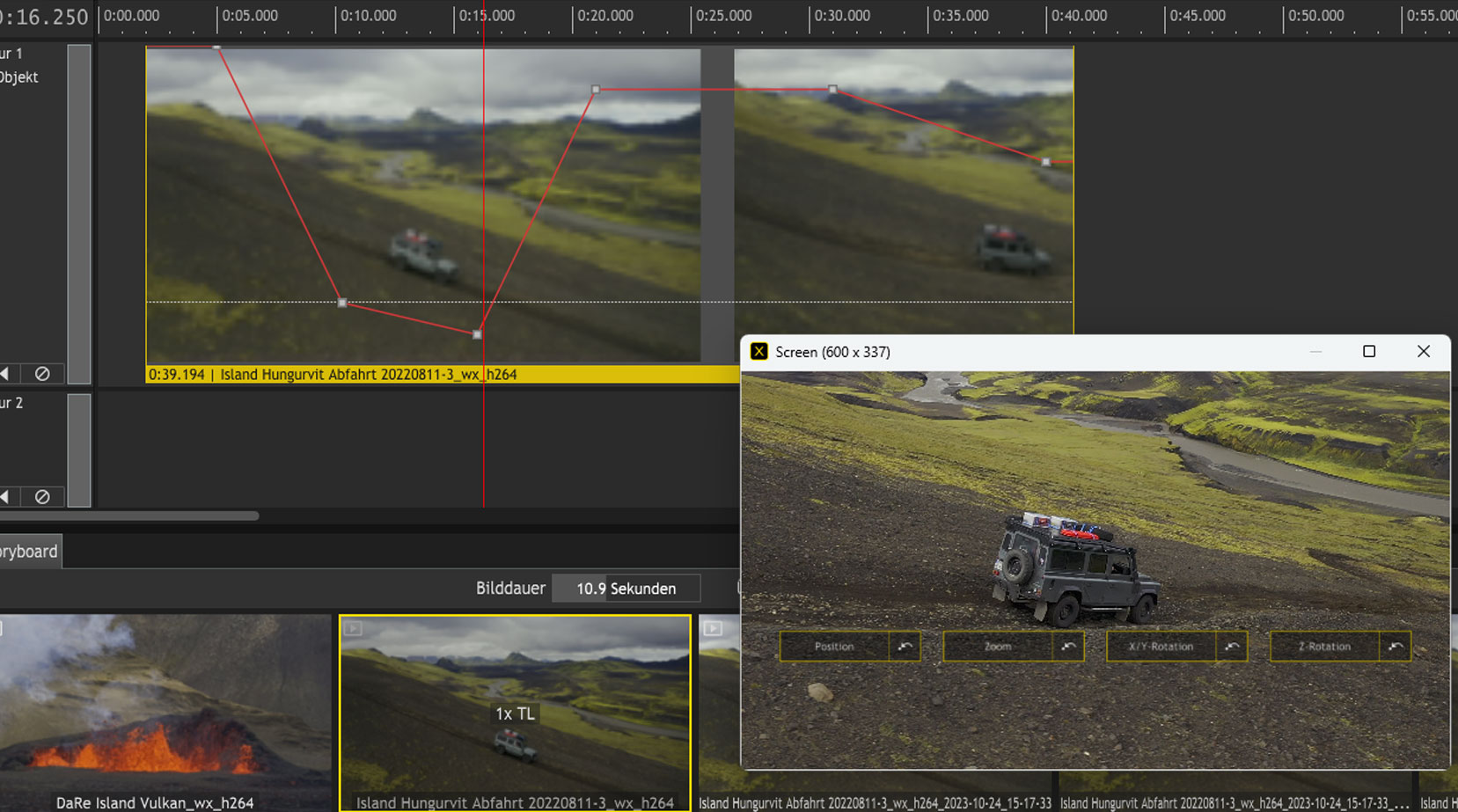
Video speed ramping
With the video speed ramping function, the playback speed of videos can be continuously and dynamically controlled. It is possible to speed up a video up to 1000% or slow it down to 0% (still image).
If the hardware cannot handle the acceleration, Wings X offers the option of rendering a new video with just a few clicks.
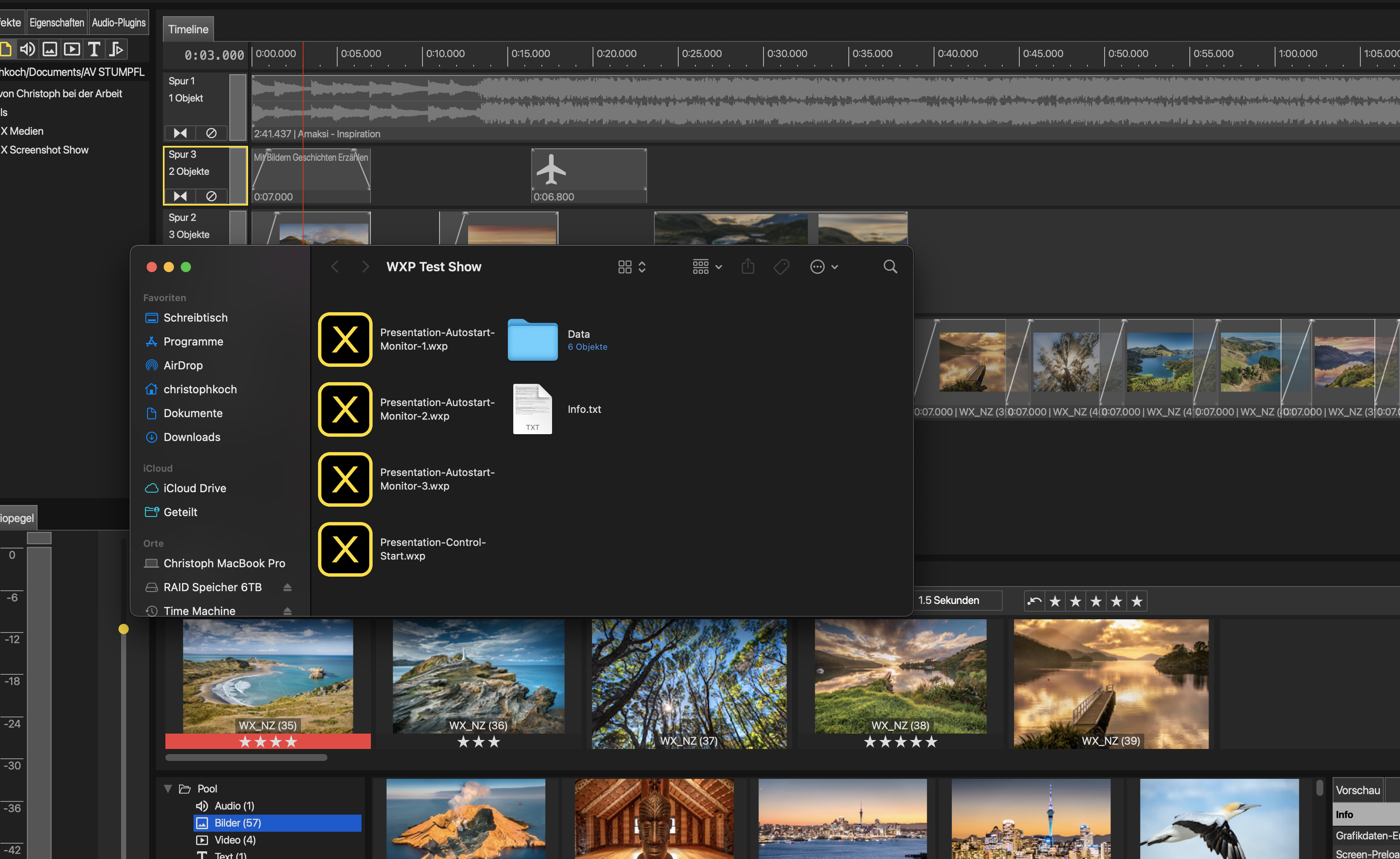
Wings X Presentation (WXP)
If you want to easily pass on a show to the organizer of a festival and do not want to miss out on functions such as speaker support, chapter skips or ducking, you can issue your show as a Wings X Presentation (WXP).
This format of the edition is ideal as a presentation for speakers on tour. The Wings X presentation can be played on both Windows and on a MAC under macOS without a Wings X license. From the Pro license onwards, the range of functions of the WXP is significantly expanded and leaves nothing to be desired, even for professional applications.
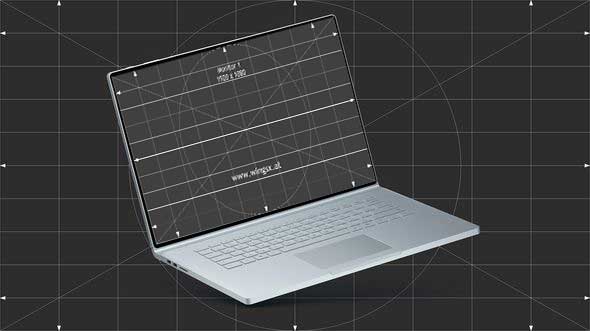
Setup tool and screen geometry
The new setup tool is also practical, with which you can set up the presentation technology in just a few steps. This allows display problems to be identified immediately and the settings optimized.
The geometry function allows the user to adapt the screen projection to a real screen with millimeter precision.
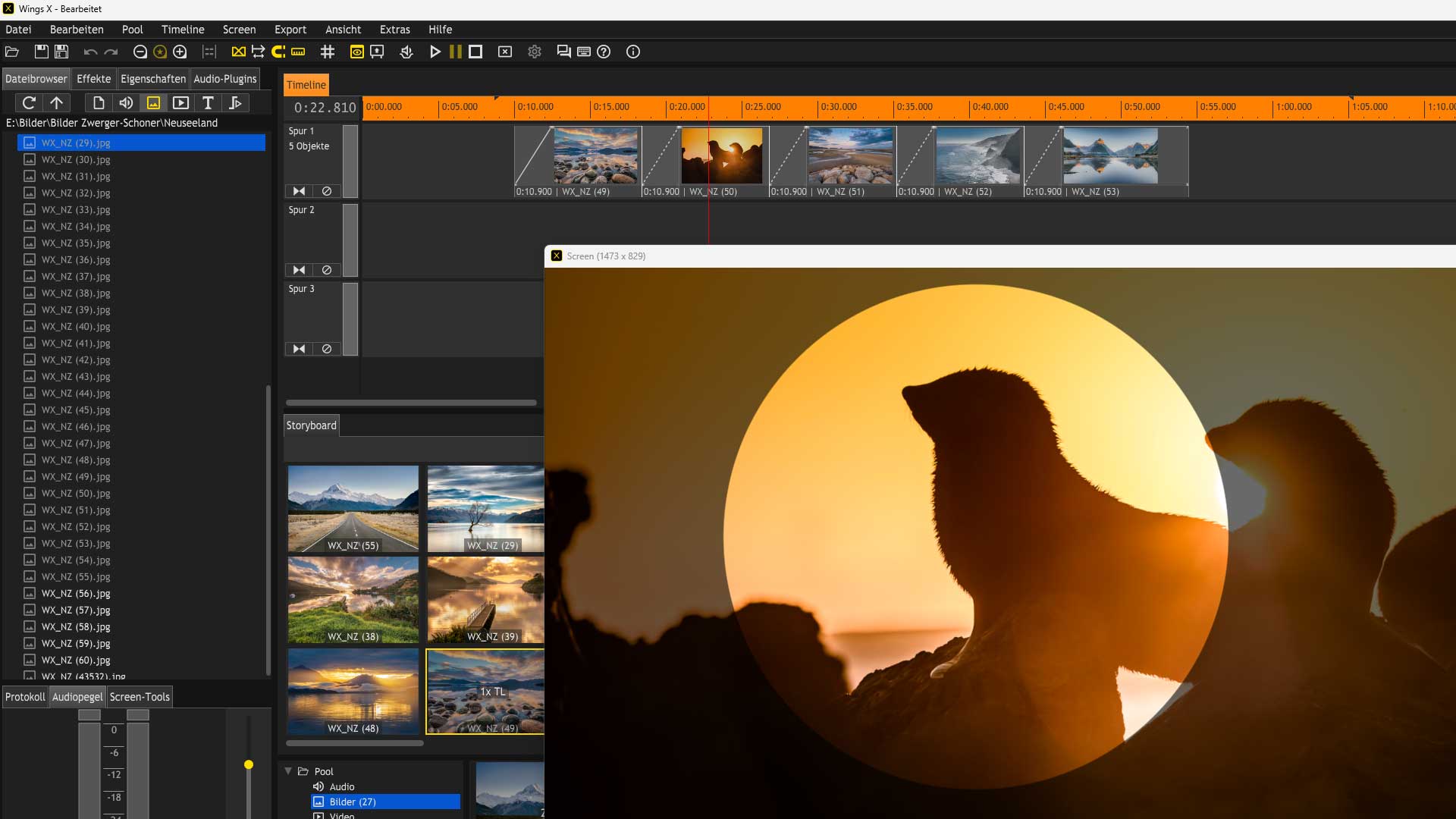
Screen Tools / Spotlight
Wings X´s Spotlight function allows the user to show or highlight the image content of the screen in a targeted manner to their audience.
The function is similar to a classic laser pointer. The digital version used in Wings X offers expanded display options.
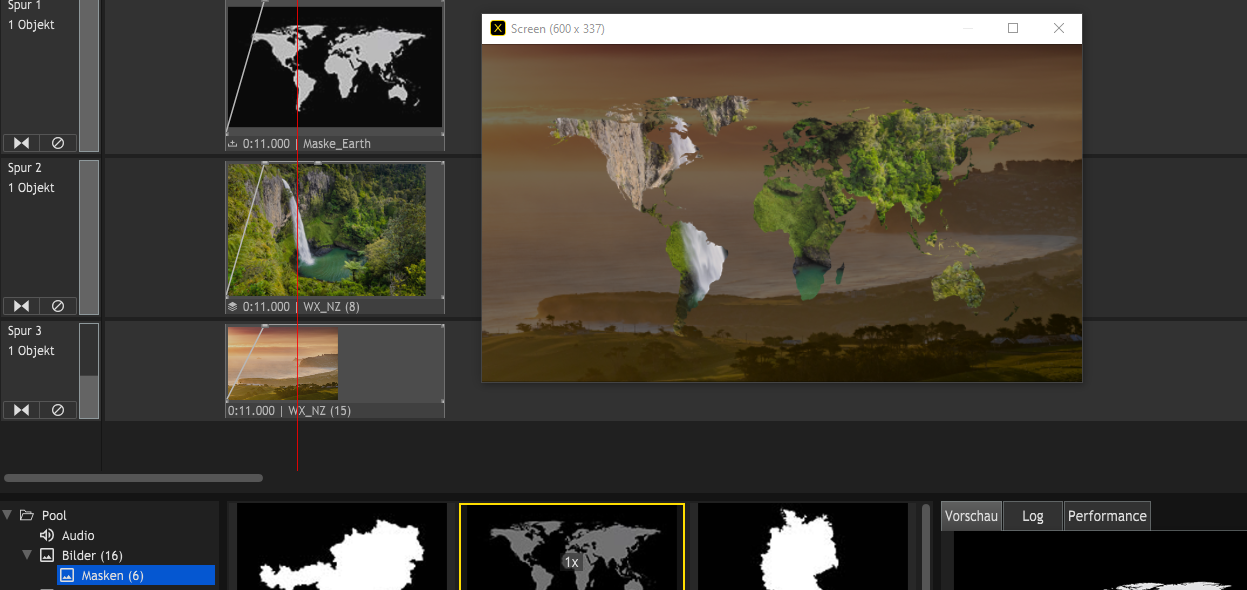
Dynamic Masks
Wings offers extensive functionality to transparently mask image blends. The masks can be animated with keyframes, i.e. moved, zoomed or rotated, regardless of the image content.
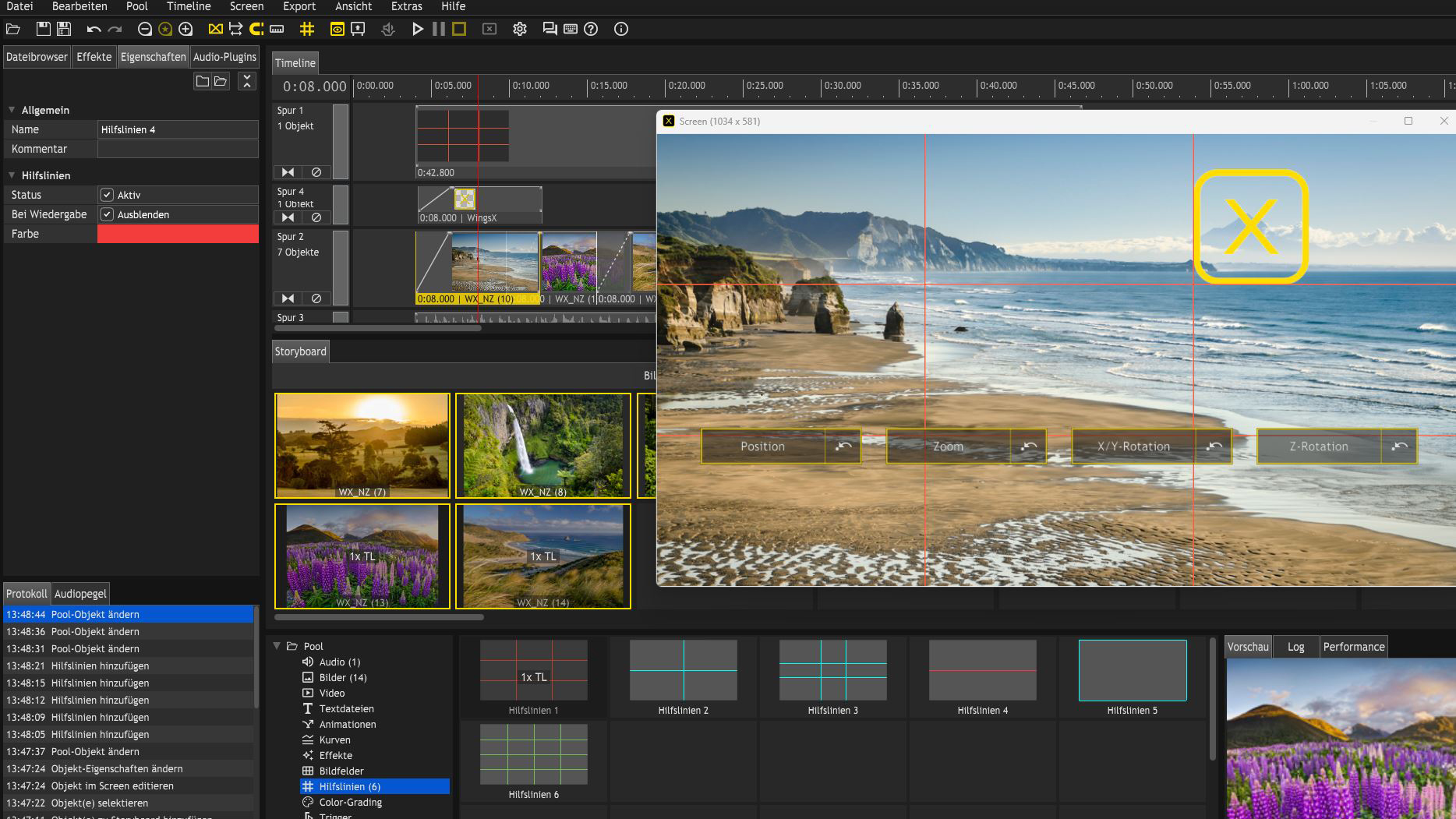
Dynamic guidelines
Wings X offers the option of displaying guide lines on the screen. These lines can be used, among other things, to always position logos or lettering in the same place on the screen.
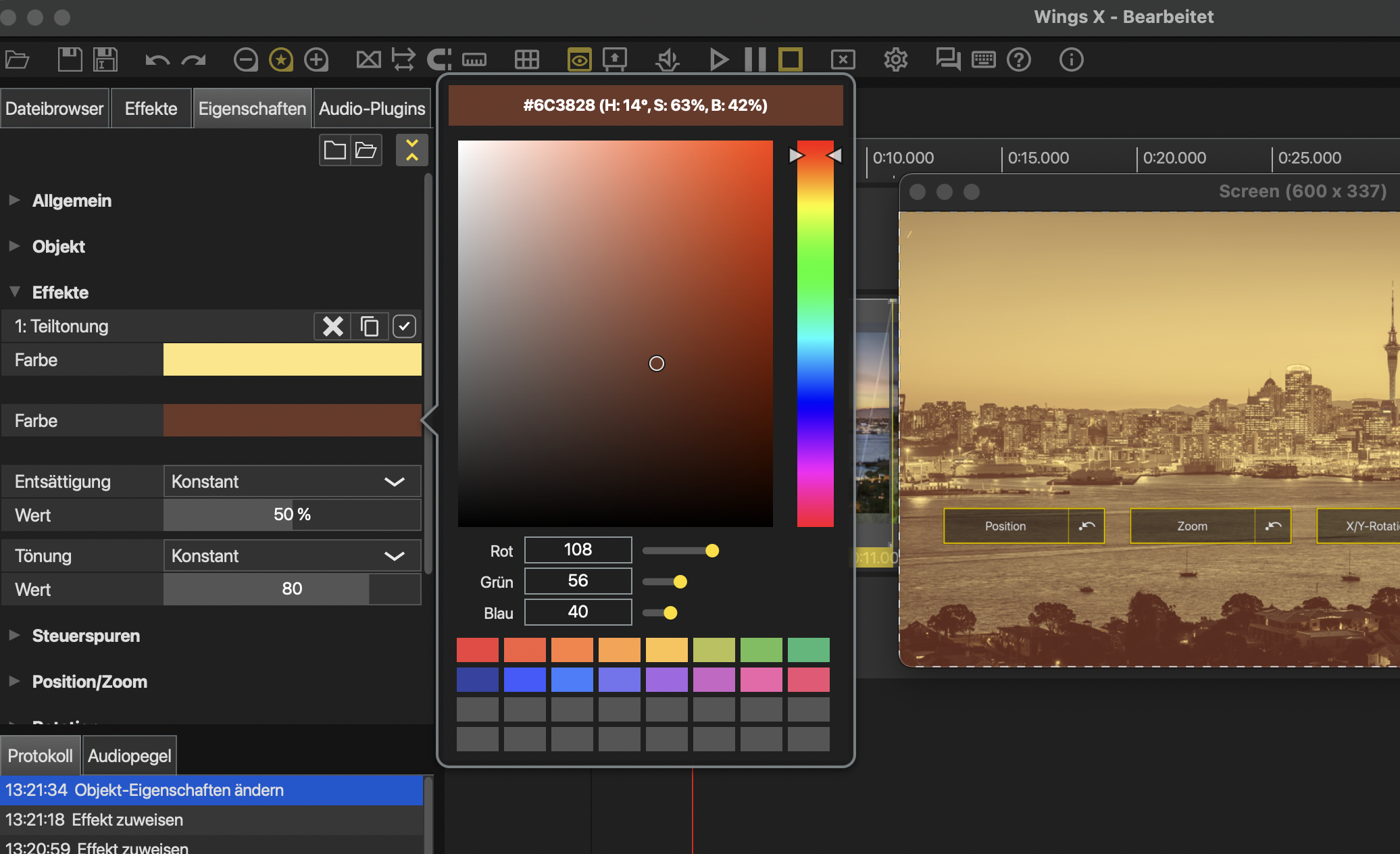
Real-time visual effects
Image effects such as sharpening and tonal correction can be used in real time without recalculating the graphic data.
This becomes really interesting with dynamic effects, such as waving color areas for backgrounds, transitions such as alpha wipe or unusual effects such as solarization or color animations.
All real-time effects can be applied to all visual media (images, text and videos).
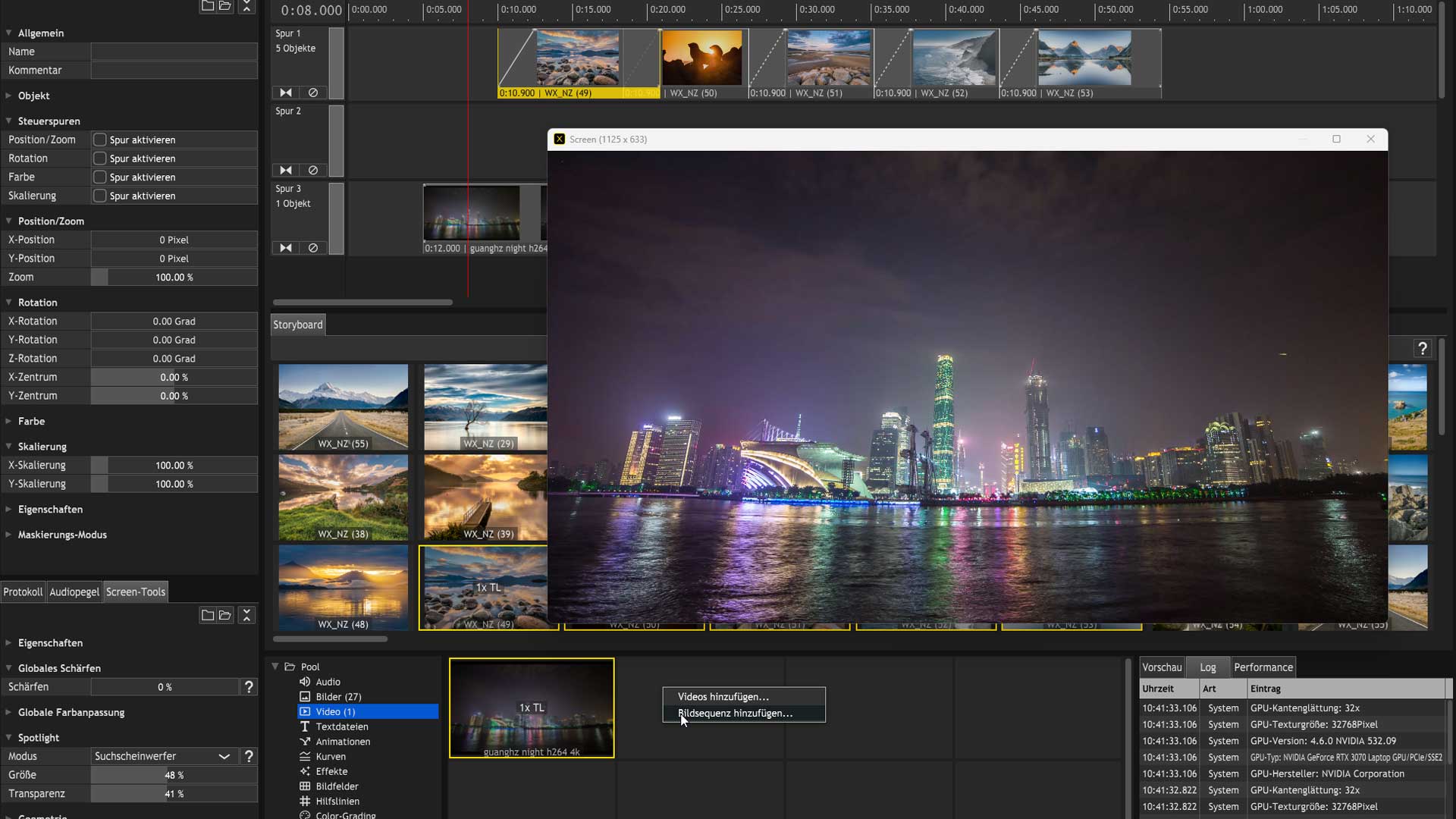
Image sequences
Wings X can process a sequence of images into a high-quality video. This can be used to create timelapse videos, for example. Full presentation quality playback is available using exported H.264 videos.
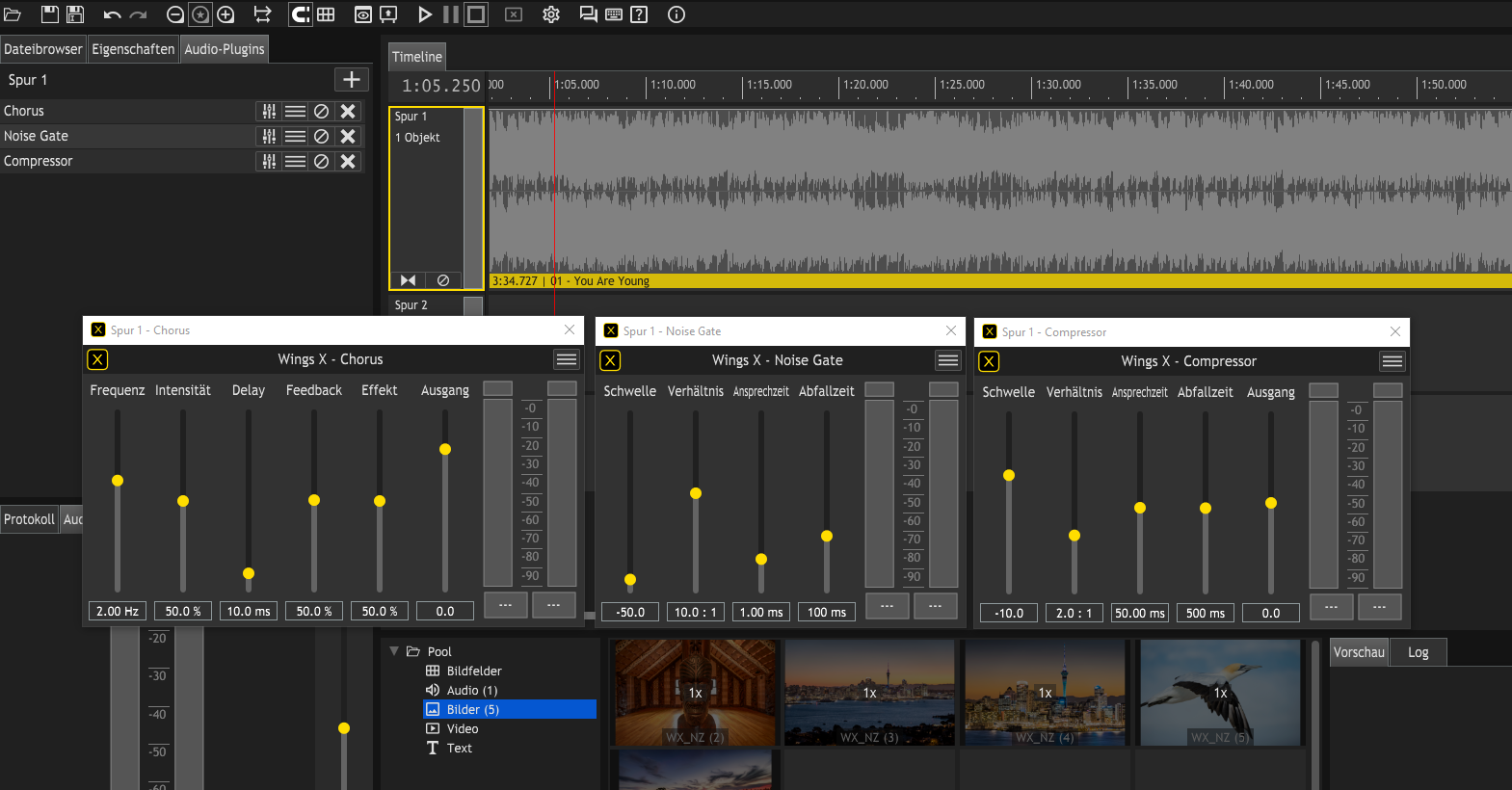
VST audio plugins
Music lovers can rejoice, the latest VST3 plugins can now be used in Wings X. Any changes to the plugin controls can be perfectly adjusted by the user thanks to minimal latency. Audio objects can be “looped” with any section without much effort. This is particularly useful for providing musical accompaniment to an intermission or intro trailer for your show.
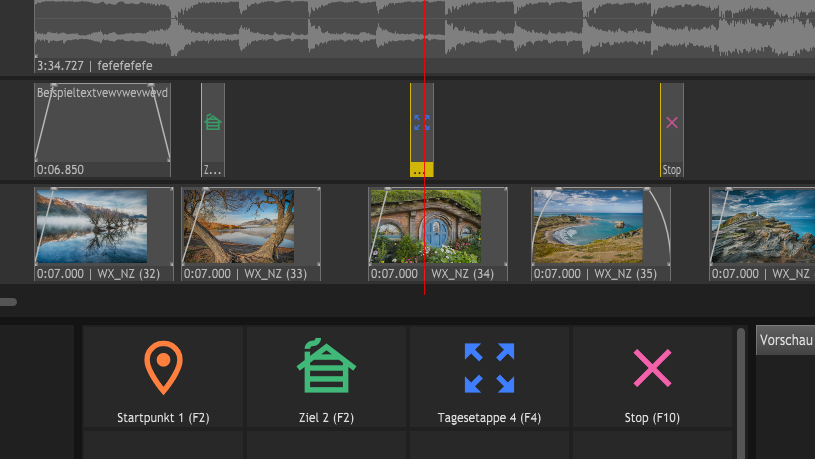
Extended speaker support with trigger
Control your show with individually configured triggers. Jump to predefined chapters in your presentation at the touch of a button or have Wings automatically perform an action when the locator hovers over a trigger marker. The extensive collection of functions is rounded off by a variety of symbols for optimal differentiation.

Title generator with MarkDown
With the title generator you can easily insert titles and texts directly into Wings. The formatting of the text is object-oriented, with the text being inserted into an image track as a separate object. The text function works based on Unicode. This means that special characters, umlauts and foreign languages with any character sets (Arabic, Cyrillic, …) can also be used.

Note objects
It is a useful support for the speaker at a Wings X show to have keywords or notes for his live commentary displayed in a separate window that is not visible to the audience.
The Wings X starter license already offers the option of displaying specific information in the preview window. From the Advanced license you can use an additional, freely positionable note window.
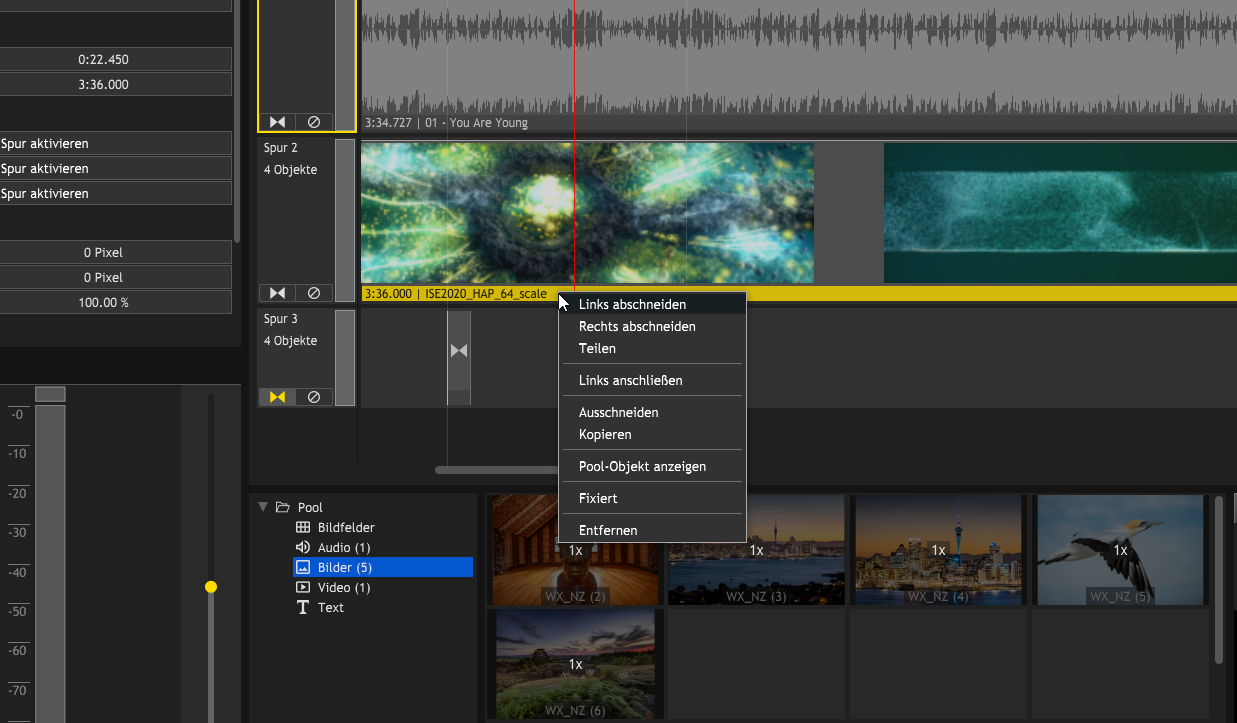
Video editing
You can view and process video material directly in Wings X. Trim videos frame-accurately, extract the audio and edit the audio track on a separate track.
If a video is optimized in an external editing program, this means constantly re-rendering, which is not only very time-consuming but also reduces quality. With Wings’ real-time effects, this is much faster in the context of the show and, above all, lossless.
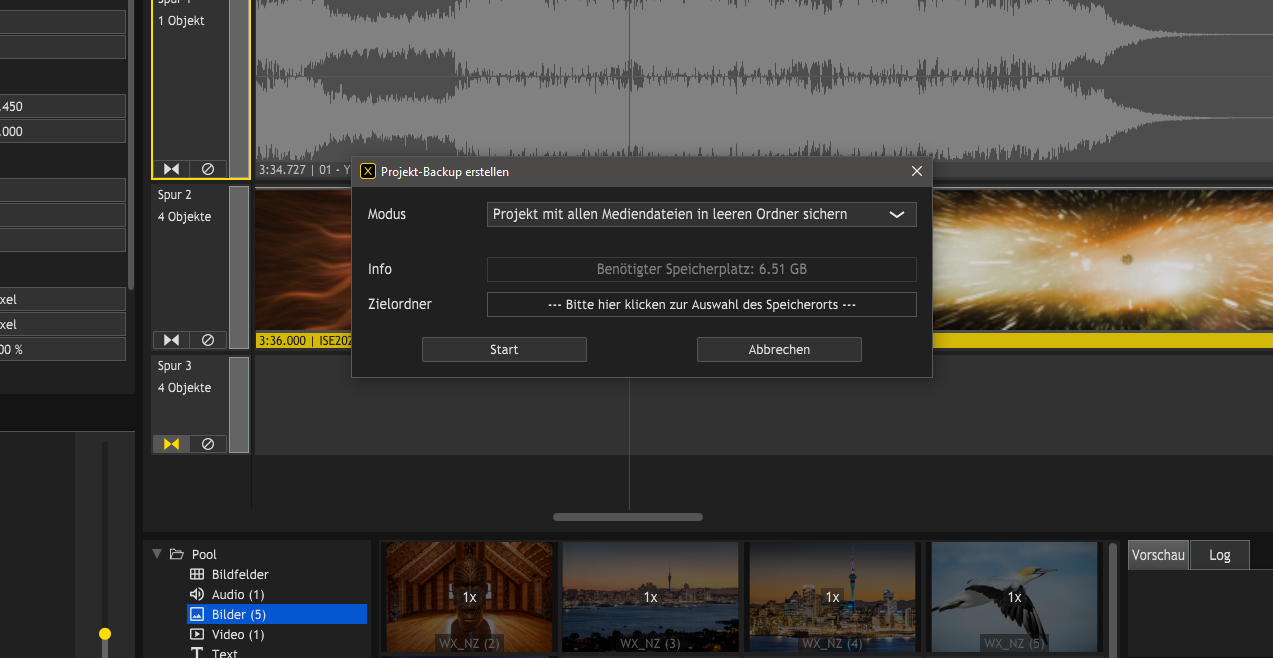
Backup tool
Just in case, you should also think about data backup in advance. Wings X offers a convenient function with which all data in a project can be reliably backed up. No matter where you embedded your media for your show on the PC or MAC, Wings X collects all data and creates a complete project backup, for example on an external hard drive.
The autosave function automatically saves the current project at certain intervals.
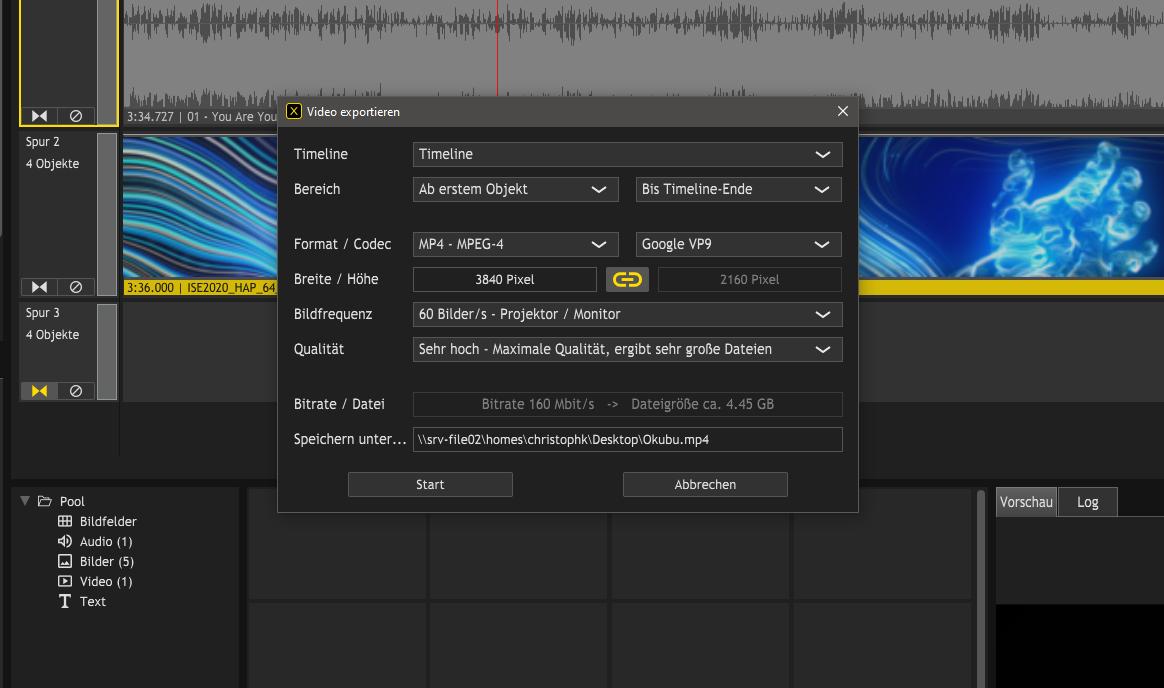
maximum quality on your TV
Wings X can output the show in any resolution, whether FullHD or full 4K resolution. What many people don’t know is that almost all modern TV displays also have a media player integrated. You can take advantage of this: Simply use Wings to create a video in the right format and maximum resolution.
Then simply copy this video file to a USB stick and run your multimedia show directly from the USB port on the TV. It has never been so easy to present your multimedia show with images and videos in 4K quality to your friends and family at home.

Codec package
Wings X includes a completely new video engine that outsources the decoding of videos from Wings, ensuring higher performance and better use of main memory. This makes Wings more effective and powerful, especially at high 4K resolutions.
